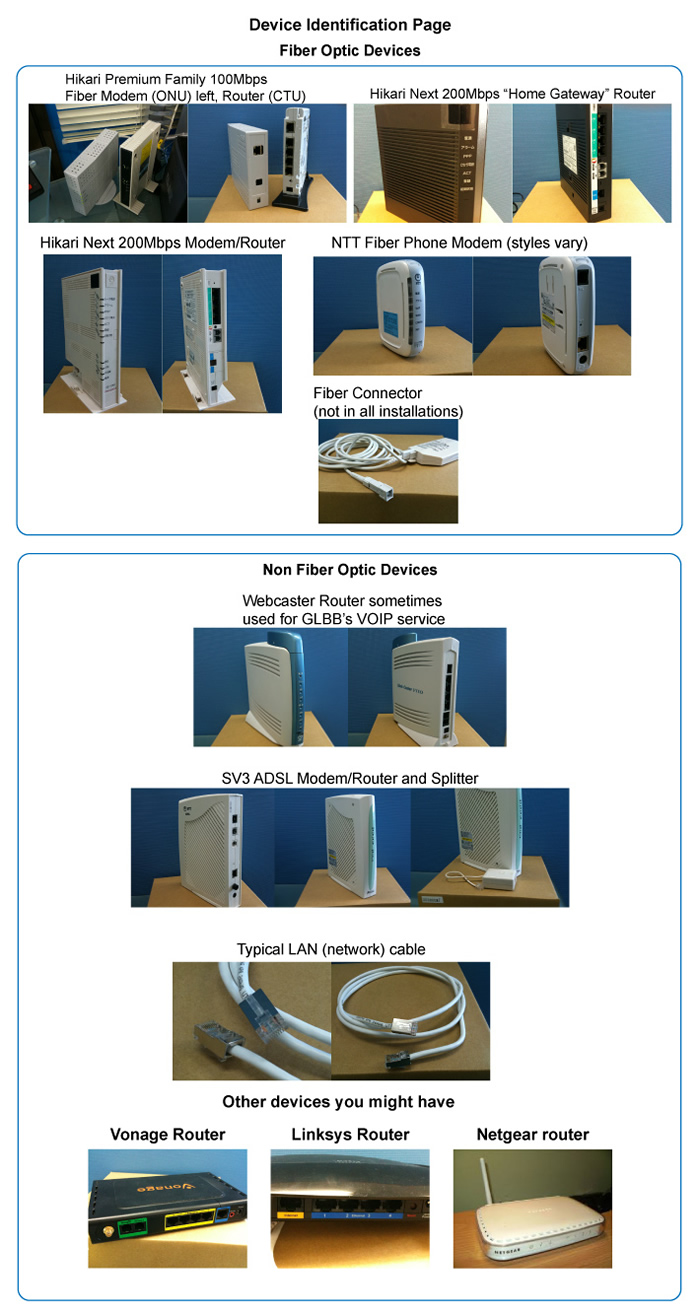These setup guides include directions for initial setup procedures to connect to the internet for the first time. For Services that include NTT service you will need to have your GLBB credentials (login name and password) and in the case of the 100Mbps Fiber, you will also need NTT login name and password for the NTT router. Normally, you should have received these from GLBB by email or on paper, but if you have not or misplaced them please contact GLBB.
Configuration and Setup Guides- click tab to open,
click links to open or download PDF files.
With the Next Fiber and B Flet's fiber NTT does not supply a router, as they do for the 100Mbps fiber, therefore you need to setup a PPPoE connection either with your computer or your own router.
**For ease of use and security it is recommended customers use a router (method c. Apple Router or d. Non Apple Router...), instead of drirectly from computer to NTT modem.
With the 100Mbps Hikari Premium Family Fiber NTT supplies a modem (ONU) and a (CTU) router (not wireless) you must setup the NTT router before initial usage. You may then plug your wireless router into a LAN port of the NTT router.
Normally you will pick up the ADSL router from GLBB and it will be setup wih your Login credentials so you can just plug it in after NTT turns on your ADSL service. Here are
it will come to your home address mailbox. If you have the Fiber or ADSL service you will receive an NTT bill as well as an email invoice from GLBB.