
How to Delete PPPoE connection
Click on the Start Button. In the search box, type Network Connections. Click on View Network Connections in the search results.
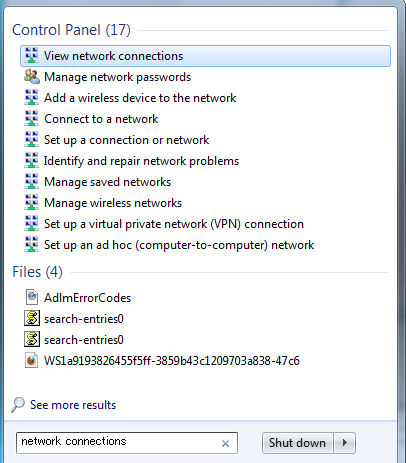
This will show you all the network connections your computer have, including the Broadband PPPoE connection.
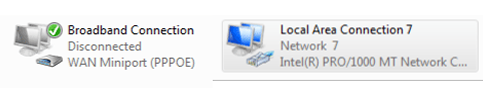
Now select the Broadband Connection and press the Delete key on your keyboard.